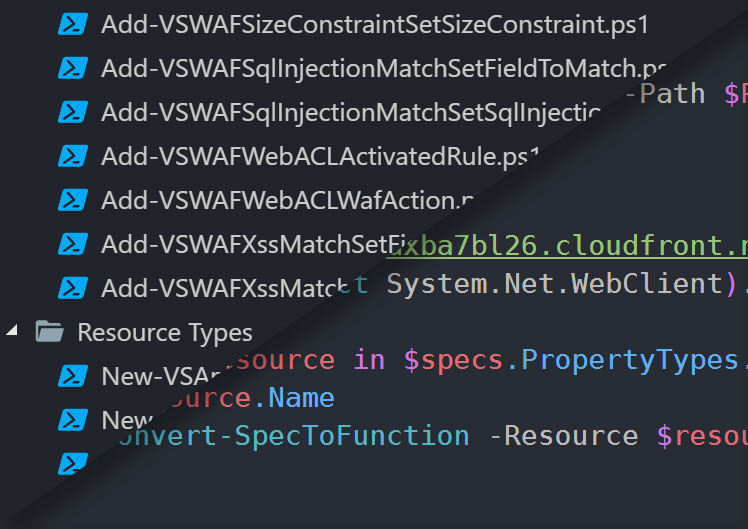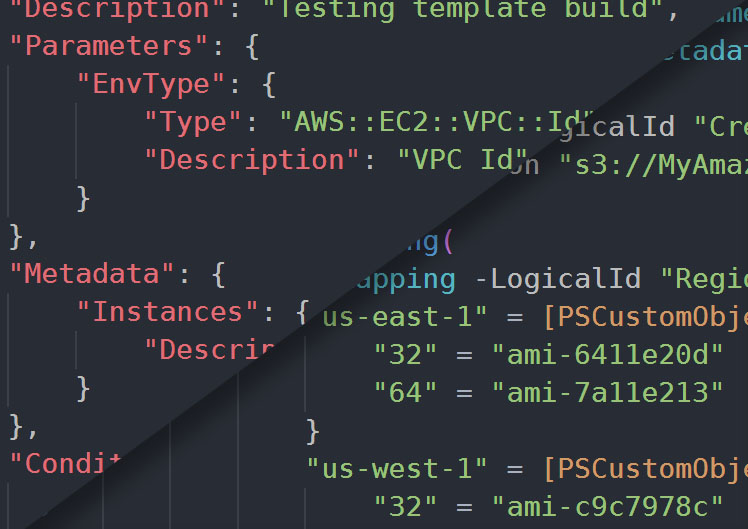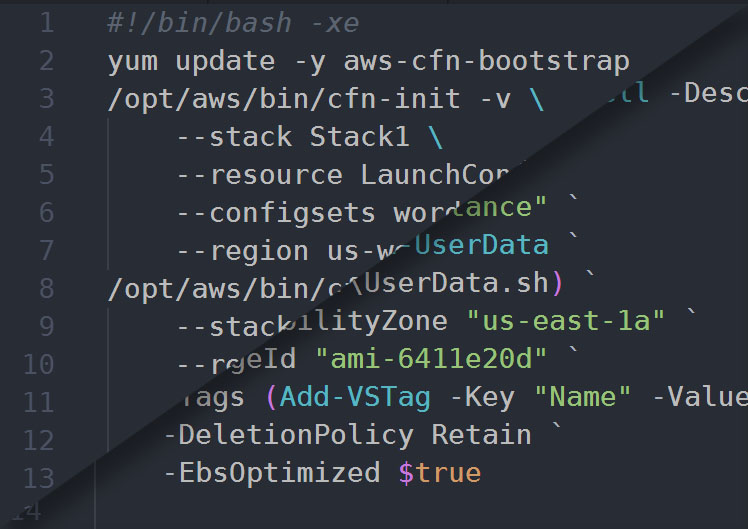Full coverage of AWS CloudFormation Resources
All 500+ Resource Type and Resource Property Type functions are generated from Amazon's own specification sheet directly (us-east-1). If it's available in CloudFormation, it's available in VaporShell. Using custom resource types? No problem. Serverless Transforms? You're covered as well.